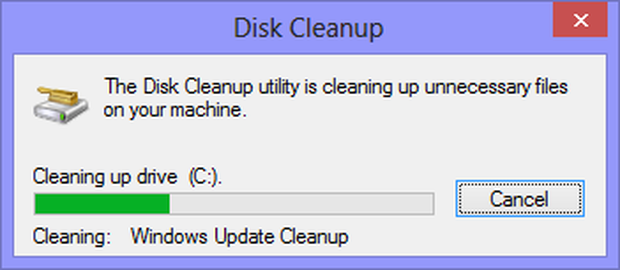Compared to a desktop computer, a laptop has a smaller hard drive which means it can easily ran out of storage space. With all the applications, photos, music, text documents and movies that are saved through time, a hard drive can quickly fill up. For this reason, laptop owners need to regularly clean up disk space to ensure they can continue to save important files moving forward and their device works faster.
There are various free tools available today that can help you get rid of unnecessary files and let your laptop perform efficiently.
Windows Disk Cleanup
This is an automatic cleaning tool available on Windows that searches your hard drive for files you can delete. These include temporary files, thumbnail, software installation logs and contents in your recycle bin.
You can find this by going to the Start menu and typing “disk cleanup” in the search box. Then click the Disk Cleanup icon when it shows in the results list.
When you run this disk cleanup tool, it will give you a list of files that you can remove permanently. Some boxes have already been ticked but you can tick more if you want to get rid of the other unimportant files.
Uninstall Programs
Uninstalling programs you don’t use is another way of increasing your disk space. Some of you may be unaware that PC games can actually take up a lot of space or you may not know that your laptop came with certain applications that are not actually useful to you. Check duplicates as well such as video players or music players.
To uninstall programs, click the Start menu and choose Contol Panel. Then click Uninstall a Program and right click on the name of the program. Choose uninstall in the menu that will show.
Dedicated System Cleanup Tool
Using a dedicated cleanup tool is also a good idea because doing things manually may not always get rid of all stray files. The CCleaner is a free and efficient tool that can clean up your system.
What CCleaner can do include removing temporary files, clearing browser histories and caches and getting rid of system restore points.
Use External Drive
If you love your laptop but your work may require you to save huge files, then maybe it’s time to get an external drive. A USB hard drive will be useful as it lets you store different types of files including photos and videos.
By using an external drive, you are helping your laptop work faster which means you can also accomplish your work quicker.